Jekyll插入PlantUML代码显示图片
突然心血来潮,花了点时间写了个Jekyll的插件,用于生成PlantUML的各种图。用法大体是这样的:
- 下载编译一个Go程序,这个程序用于完成将PlantUML代码转换为图片的任务,支持远程http(s)调用和本地jar调用两种方式:
1
go get github.com/missdeer/plantuml-cmd
- 把生成的可执行文件拷贝到某个合适的路径,比如
1
cp $GOPATH/bin/plantuml-cmd /usr/local/bin/
- 将
https://github.com/missdeer/plantuml-cmd这个仓库中的所有.rb文件保存到Jekyll项目的_plugins目录 - 修改Jekyll项目的
_config.yml文件,加几行:1 2 3 4
plantuml: remote: "enabled" plantuml_cmd: /usr/local/bin/plantuml-cmd tmp_folder: _plantuml
- 然后就可以在文章直接书写PlantUML代码了,Jekyll运行时会调用插件将PlantUML代码转为图片并插入HTML中,除了Ditaa类型是插入外部PNG作为img tag外,其他类型都是直接插入SVG代码到HTML中。
- 大功告成!各种类型如何使用见下方示例。
PlantUML示例
代码
{% plantuml %}
Alice -> Bob: Authentication Request
Bob --> Alice: Authentication Response
Alice -> Bob: Another authentication Request
Alice <-- Bob: another authentication Response
{% endplantuml %}
输出显示
Ditaa示例
代码
{% ditaa %}
+--------+ +-------+ +-------+
| +---+ ditaa +--> | |
| Text | +-------+ |diagram|
|Document| |!magic!| | |
| {d}| | | | |
+---+----+ +-------+ +-------+
: ^
| Lots of work |
+-------------------------+
{% endditaa %}
输出显示
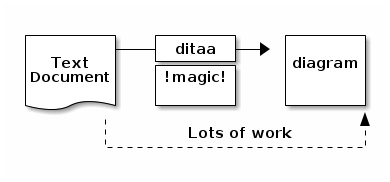
Graphviz dot示例
代码
{% dot %}
digraph foo {
node [style=rounded]
node1 [shape=box]
node2 [fillcolor=yellow, style="rounded,filled", shape=diamond]
node3 [shape=record, label="{ a | b | c }"]
node1 -> node2 -> node3
}
{% enddot %}
输出显示
思维导图示例
代码
{% mindmap %}
+ OS
++ Ubuntu
+++ Linux Mint
+++ Kubuntu
+++ Lubuntu
+++ KDE Neon
++ LMDE
++ SolydXK
++ SteamOS
++ Raspbian
-- Windows 95
-- Windows 98
-- Windows NT
--- Windows 8
--- Windows 10
{% endmindmap %}
输出显示
甘特图示例
代码
{% gantt %}
[Test prototype] lasts 10 days
[Prototype completed] happens at [Test prototype]'s end
[Setup assembly line] lasts 12 days
[Setup assembly line] starts at [Test prototype]'s end
{% endgantt %}
输出显示
Math示例
代码
{% math %}
f(t)=(a_0)/2 + sum_(n=1)^ooa_ncos((npit)/L)+sum_(n=1)^oo b_n\ sin((npit)/L)
{% endmath %}
输出显示
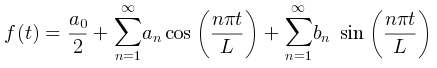
LaTeX示例
代码
{% latex %}
\sum_{i=0}^{n-1} (a_i + b_i^2)
{% endlatex %}
输出显示
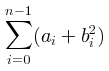
想想其实好像没啥用哈,我极少要用到这些,真是浪费时间。

